Create Anime-Style Art from Your Images Using Free AI Tools
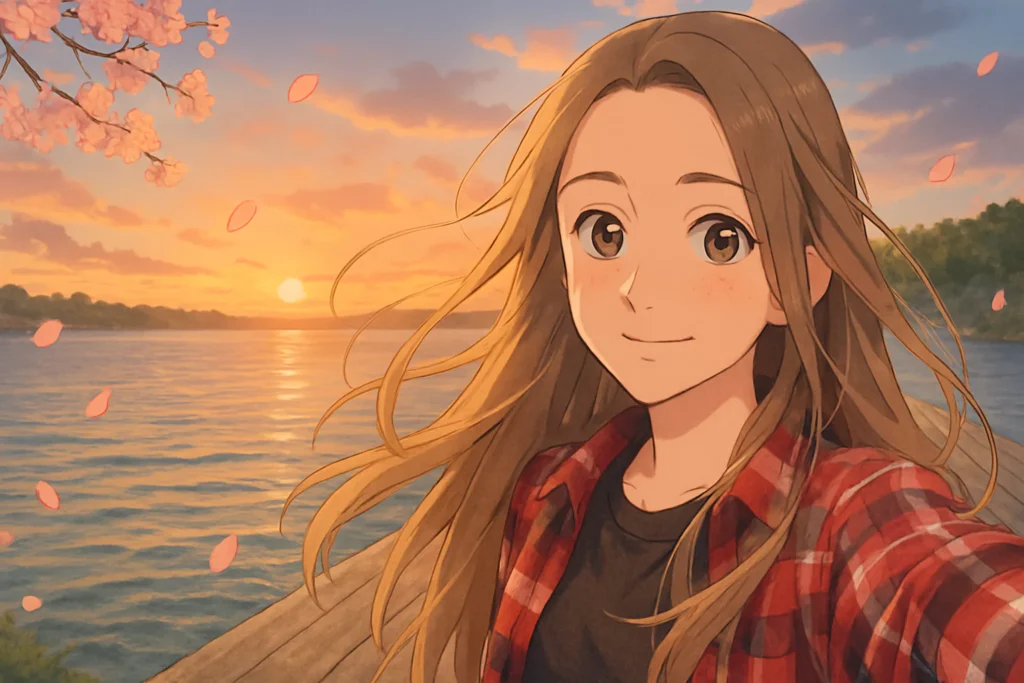
Have you ever dreamt of transforming yourself, a friend, your pet, or even a beloved scene from your life into a captivating anime character or a stunning anime-style image? With the power of artificial intelligence, that dream is now closer than ever!
In this article, we will go through the exciting world of different anime AI art generator free tools, focusing specifically on how you can leverage Microsoft Copilot to create anime AI art from your photos, and explore other fantastic online options designed for direct image-to-anime conversion. We’ll show you exactly how to make anime AI art from photo concepts, transforming your real-world visions into captivating anime scenes.
Bing Image Creator vs. Microsoft Copilot
It’s important to clarify the roles of two key Microsoft AI tools, as they offer different ways to achieve anime art:
- Bing Image Creator :
- Functionality: This is a text-to-image generator. You type a detailed description (a “prompt”), and the AI creates an image from scratch based on that text.
- Image Upload: You cannot upload your own photos directly to Bing Image Creator to have them transformed into anime. It generates images purely from your written prompts.
- Best For: Creating entirely new anime scenes or characters based purely on your imagination and textual descriptions.
- Microsoft Copilot :
- Functionality: This is an AI assistant that integrates various AI capabilities, including image generation. Crucially, Copilot allows you to upload an image and then use your text prompt to instruct the AI to transform that uploaded image into a new style, such as anime, or to create a new image inspired by the uploaded one.
- Image Upload: Yes, you can upload your own photos to Copilot and then prompt it to turn them into anime art.
- Best For: Turning your existing photos (selfies, portraits, pets, landscapes) into anime style, or using a photo as a visual reference for a new anime creation.
Since we’re interested in turning your own images into anime, Microsoft Copilot will be our primary focus for direct photo transformation, alongside other dedicated “photo-to-anime” tools.
Turning Your Photos into Anime with Microsoft Copilot
This is the most direct way to take an existing image and apply an anime aesthetic using a Microsoft tool.
Requirements to Access Microsoft Copilot:
- A Microsoft Account: Essential for accessing and utilizing Copilot. If you don’t have one, you can easily create a free account.
- An Internet Connection: A stable internet connection is required.
Step-by-Step Guide to Using Microsoft Copilot for Photo-to-Anime:
- Open Microsoft Copilot: Go to copilot.microsoft.com in your web browser.
- Sign In: Ensure you are logged in with your Microsoft account.
- Upload Your Photo: In the chat interface, you’ll see an “upload image” icon (often a small picture icon or a paperclip). Click this and select the photo you wish to transform from your device.
- Craft Your Prompt: Once the image is uploaded, you need to tell Copilot what to do with it. Be specific about the anime style you want.
- Crucial Tip for Anime Style: Always include keywords like “anime style,” “manga art,” “cel-shaded,” or specify a particular anime studio’s aesthetic (e.g., “Studio Ghibli aesthetic,” “Ufotable style,” “Kyoto Animation style,” “Shonen anime style,” “Shojo anime style,” “cyberpunk anime style”) in your prompt.
- Example Prompt Structure: “Transform this image into anime style. Make the character look [describe expression/mood]. Add [describe background/details].”
- Send Your Prompt: Press Enter or click the send button. Copilot will process your image and prompt, then generate anime-style variations based on your input.
- Review and Refine: Examine the generated images. If they’re not quite what you imagined, you can:
- Modify Your Prompt: Continue the conversation by saying things like, “Can you make the eyes larger in the anime style?” or “Try a more vibrant color palette for the background in the anime style.”
- Generate Again: Copilot allows for conversational refinement, making it easy to iterate.
- Download Your Favorites: Once you’re happy with an image, you can download it to your device.
Example Scenario: Turning a Selfie into an Anime Character
Let’s say you upload a selfie of yourself with short brown hair, wearing glasses, and a casual t-shirt, smiling.
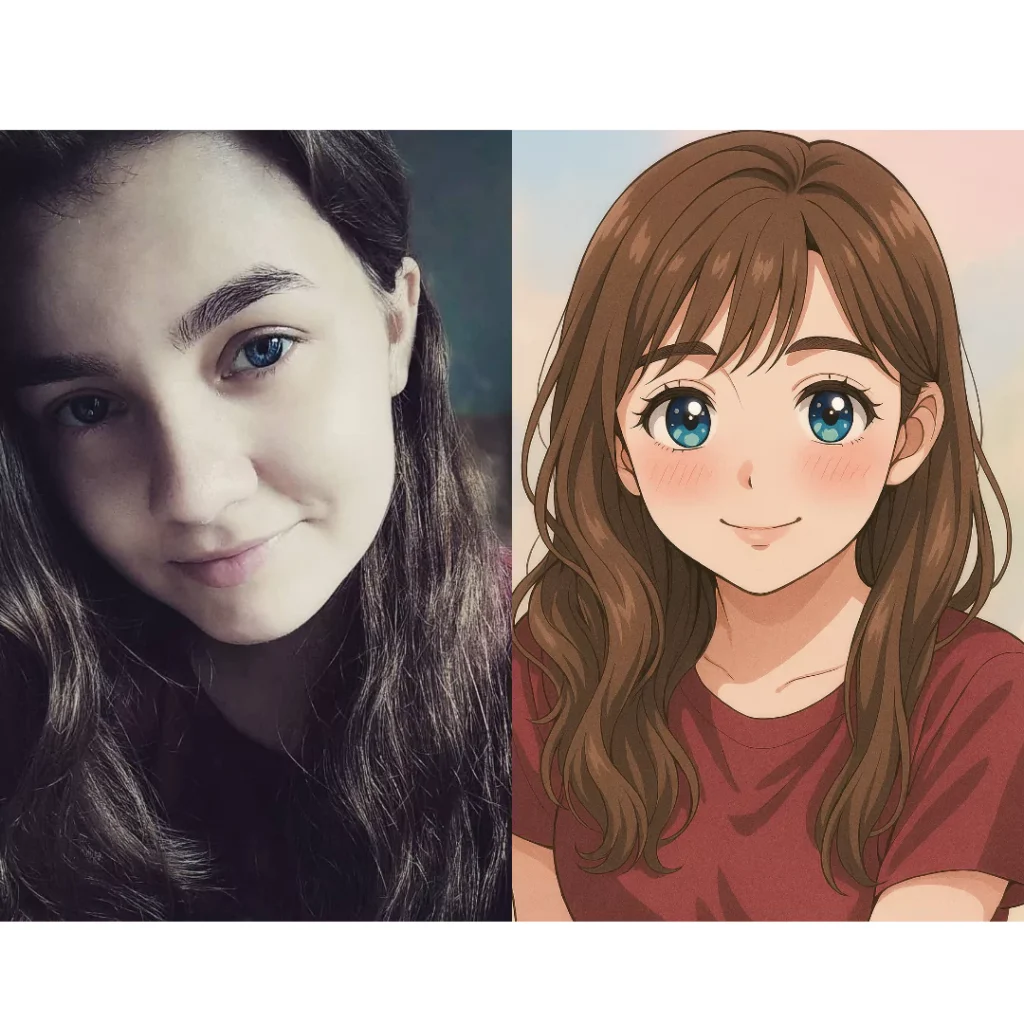
- Uploaded Image: Your selfie.
- Prompt Example: “Transform this image into an anime style character. Give her large, expressive eyes and a slightly mischievous smile. Make the background a cozy coffee shop with soft lighting. Kyoto Animation aesthetic.”
- (Copilot will use your uploaded image as a reference for your features and then apply the anime style and scene you described.)
Example Scenario: Turning a Pet Photo into an Anime Animal Companion
Imagine you upload a photo of your fluffy cat napping.

- Uploaded Image: Photo of your cat.
- Prompt Example: “Turn this cat into an adorable anime style companion. Emphasize its fluffiness and add a playful expression. Place it in a whimsical, pastel-colored garden. Studio Ghibli aesthetic.”
- (Copilot will interpret your cat’s features and pose, then render it in the specified anime style within the new background.)
Prompts to Turn Your Photo into Romance-Style Anime Art
Want to transform a couple photo or solo portrait into a dreamy anime scene?
Try these romantic prompts:
- Turn this couple photo into anime style. Sunset background, cherry blossoms falling, soft glow.
- Convert this selfie into a Shojo anime character. Blushing cheeks, sparkly eyes, pastel tones.
- Make this photo look like a romantic anime scene. Rainy day, shared umbrella, warm lighting.
- Turn this portrait into a wedding-themed anime art. Sakura petals, elegant dress, soft lighting.
Prompts to Turn Your Photo into Aesthetic Anime Art
Perfect for solo portraits, pets, or landscape shots.
These aesthetic prompts add mood and style:
- Convert this photo into anime style. Cyberpunk city background, neon lights, headphones.
- Make this image look like a Studio Ghibli scene. Forest path, magical creatures, soft brush strokes.
- Anime-style transformation. Chibi character sipping bubble tea in a cozy café.
- Turn this landscape photo into anime art. Sunset over mountains, watercolor effect.
- Make this pet photo into anime style. Cute cat with sparkles, pastel background.
Popular Anime Styles You Can Recreate from Your Photos
Here are the top anime styles people love—and how to prompt them:
| Style | Prompt Example |
|---|---|
| Shōnen | Turn this photo into a Shōnen anime hero. Dramatic pose, glowing sword, action background. |
| Shōjo | Convert this image into a Shojo anime character. Soft colors, sparkly eyes, romantic setting. |
| Seinen | Make this portrait into a Seinen anime style. Dark tones, realistic shading, mature expression. |
| Josei | Anime-style transformation. Elegant woman in a café, warm lighting, grounded mood. |
| Chibi | Turn this photo into Chibi anime style. Big head, small body, playful pose. |
| Cyberpunk | Convert this image into cyberpunk anime. Neon city, tech accessories, glowing eyes. |
| Ghibli-Inspired | Make this photo look like a Ghibli scene. Nature-rich background, whimsical creatures. |
| Fantasy | Transform this image into fantasy anime style. Magical aura, enchanted forest, glowing elements. |
| 90s Anime | Convert this portrait into 90s anime style. Bold lines, nostalgic color palette, VHS glow. |
| Watercolor | Make this photo into watercolor anime art. Soft brush strokes, pastel tones, dreamy feel. |
Free Anime AI Art Generators from Photos
Want more options? These tools let you upload photos and convert them into anime-style art for free:
| Tool Name | Features | Link |
|---|---|---|
| Fotor | Upload photo → convert to anime; multiple filters | Fotor |
| SeaArt | 150 free credits daily; supports text and image input | SeaArt |
| PixNova | High-quality anime art; text and image input | PixNova |
| Facewow | No login; multiple anime styles including Ghibli, Chibi, Cyberpunk | Facewow |
| Canva Animeify | Convert photos into anime with editing tools and filters | Canva |
| AI Ease | Portraits, pets, landscapes; multiple filters and moods | AI Ease |
Takeaways
The world of AI art generator tools is expanding rapidly, offering incredible opportunities for creativity. Microsoft Copilot, especially when leveraged with your own image uploads, provides a powerful and accessible platform for transforming your photos and concepts into original anime art from descriptive prompts. When trying to create anime AI art from photo concepts, remember to be specific and include powerful descriptive words about your subject, setting, mood, and particularly, the desired “anime style” or specific anime aesthetic (e.g., “Shonen anime style,” “Studio Ghibli aesthetic”). Embrace the power of AI and start bringing your anime visions to life!
If you create something you’re proud of — or stumble on a style that feels uniquely yours — I’d love to see it. Feel free to tag us on Instagram (ai.artz70) and Twitter/X (ai_artz70), and don’t forget to use the hashtags #aiartz and #artzlab on Instagram, Facebook, or Twitter to simply connect with other creators in the community.

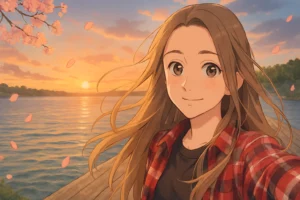
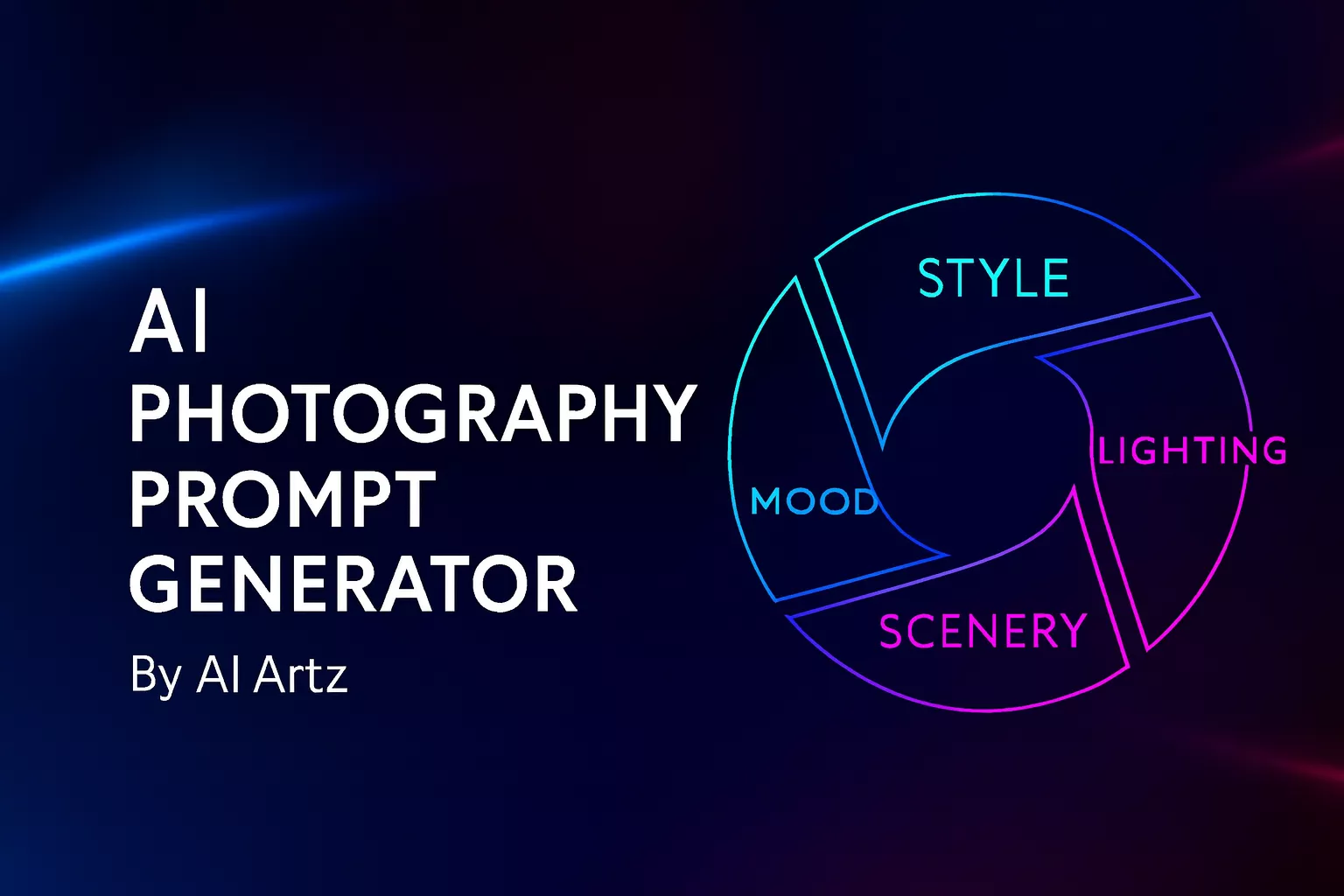
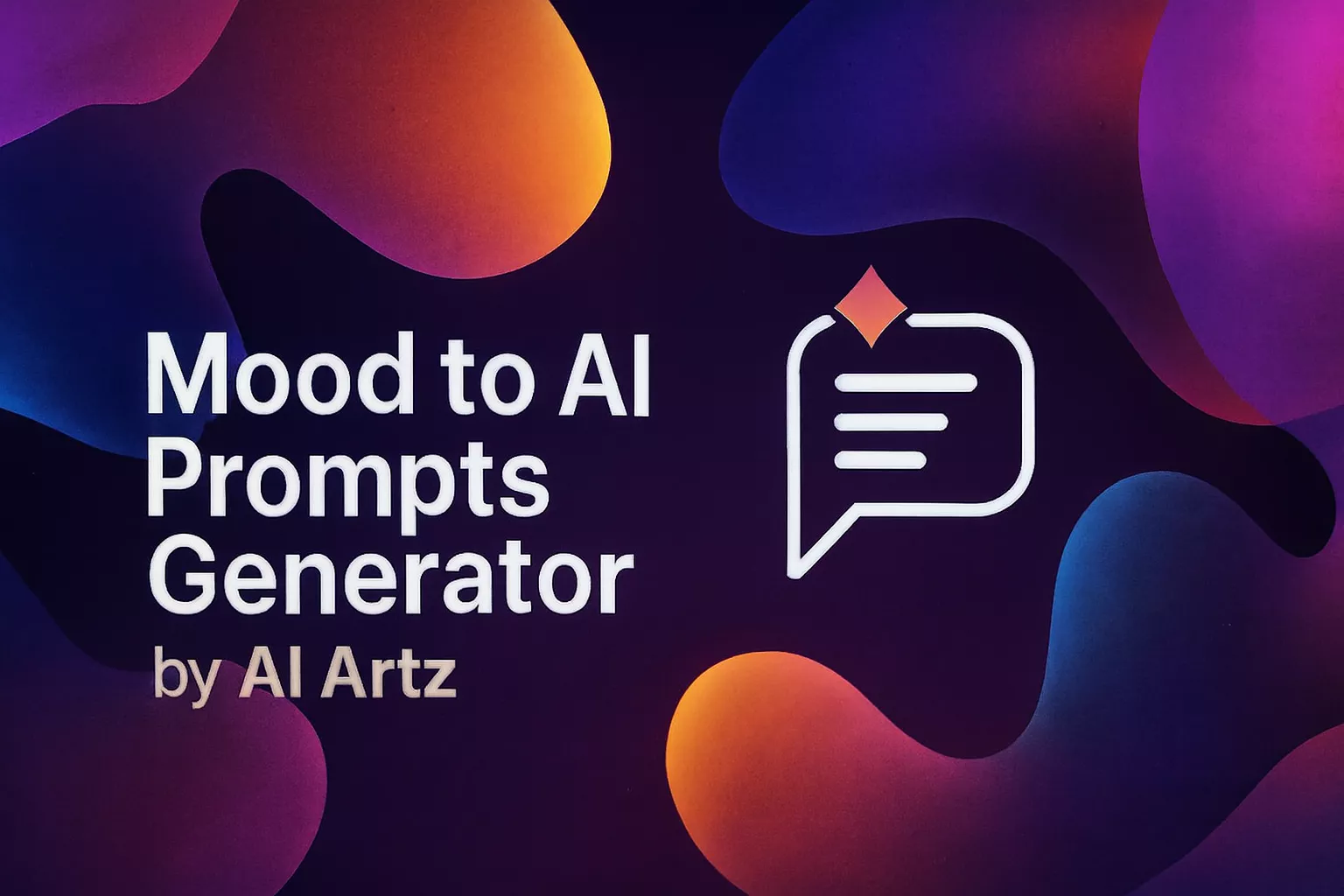








This guide is honestly so helpful! I’ve tried a few anime filters before, but your breakdown of Bing Image Creator vs Copilot made everything much clearer. I love how you included real prompt examples too—definitely going to try the Kyoto Animation style prompt tonight!
Thank you! I’m really glad the breakdown and prompt examples helped. Enjoy trying the Kyoto Animation style prompt, and happy creating!